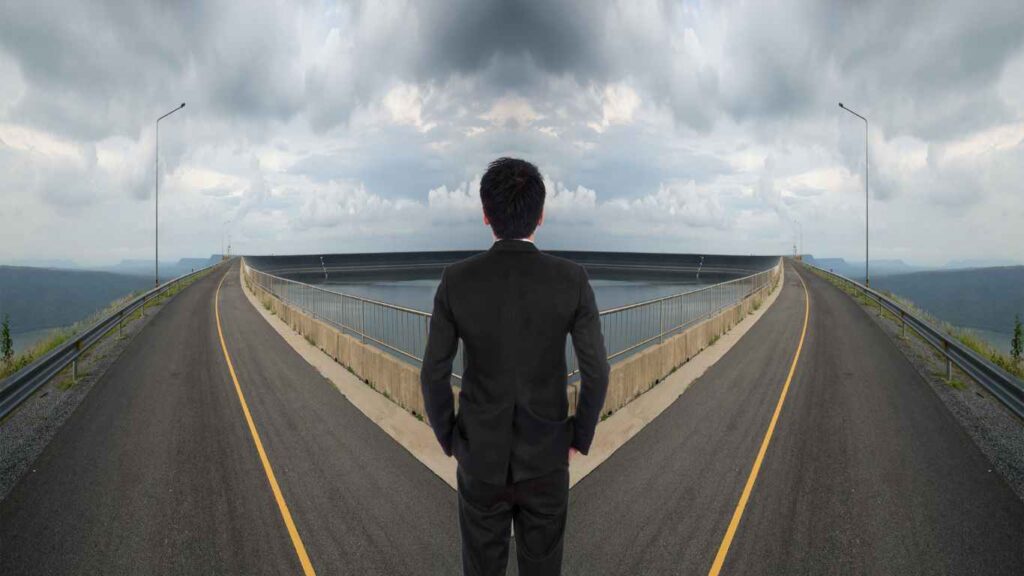In the pool of numerous legal case management software, choosing one can be the most laborious task. But it can become easy if you know what your requirements are. As well as what you are looking for in your legal billing software. In this blog we will talk about two of the popular legal case management software in the industry.
CASEpeer and CaseFox both are well known in the industry. These software offers different pricing and features. We will compare both these softwares in our blog and we will see which is suitable for your firm. If you are looking for an alternative to your legal case management software, you can find one in this blog.
CASEpeer Vs CaseFox
1. Pricing
Pricing is a crucial factor that can affect the buying decision of legal professionals and law firms. Pricing is a key factor that lawyers and firms focus on when selecting a law practice management software. Be it small firms or solo practitioners, both give pricing the priority while selecting legal practice management software. The budget of legal professionals may have an impact if the cost of law firm case management software is high. Most small firms and solo practitioners are looking for case management software that has reasonable pricing. It’s crucial to choose a software that is both affordable and has excellent functionality. Below, we will compare the pricing of CaseFox and CASEpeer.
a. CASEpeer Pricing
CASEpeer is a legal case management software that offers a subscription-based pricing model. There are three different pricing plans available with CASEpeer. The first plan is basic that costs $69 per user/month. This plan includes features like Case and Contact Management, Task Management and Client Portal, etc. Next plan that we have is PRO plan. This is the most popular plan that CASEpeer has and it costs around Pron$99 per user/month. This plan offers all the features that are available in the basic plan. But it also has some additional features like client intake management, firm productivity report and some key integrations.
Lastly, the CASEpeer has an advanced plan. This plan costs around $129 per user/month. This plan offers features like ability to schedule texts, data sync for robust reporting, and multi office reporting suite.
a. CaseFox Pricing
CaseFox has three pricing tiers: Solo, Pro, and Enterprise. Individuals who practice solo can have access to the free Solo plan. This is the best plan that CaseFox offers for solo practitioners. This plan comes with a number of features and advantages. CaseFox is the only free legal case management software in the industry. For attorneys or lawyers who are just getting started with legal billing software, a solo plan may be an option. For solo practitioners with a light caseload, CaseFox solo is the ideal choice. You can switch to another plan that CaseFox offers if your caseload grows. CaseFox offers various plan packages based on the number of users and features. You can also use this free case management software to get familiar with the features and functionality.
Next plant that CaseFox offers is a Pro plan. The pro price plan for CaseFox, which comes with a number of features, is the most popular one. The features include unlimited cases/matters to work on, free SMS timekeeping, client intake forms, etc. You can now send multilingual bills and invoices to your clients, generate bull invoices. Not just that, it lets you run a quick conflict check and offers effective communication through the client portal. Each user of this plan pays US$39 per month for leveraging this plan of CaseFox.
Additionally, CaseFox offers Enterprise plans. This plan is most appropriate for firms with enterprise-level requirements. This plan offers customization features. This means firms will have to pay for the features that they are adding to their plan. The cost of the CaseFox enterprise plan is flexible and depends on the customization needs and features.
2. Pre-Made Templates
Pre-made templates are very useful for lawyers and firms. They can easily create bills and invoices with these. These templates offer room for customization, which enables users to customize these templates according to their preference. There are various software that offer pre-made templates. Let’s compare this feature of CaseFox and CASEpeer.
a. CASEpeer Pre-Made Templates
CASEpeer is a software that is more suitable for personal injury lawyers. This software has various features that can cater to lawyers and firms with different requirements. But it doesn’t offer pre-made templates. This means if the users want to generate bills, they will have to do that from the scratch.
b. CaseFox Pre-Made Templates
CaseFox offers templates that are pre-made and customizable. These templates enable lawyers and firms to quickly generate bills or invoices. With the help of these templates, lawyers can generate various bills and invoices without having to create it from scratch. This makes the process of legal billing efficient. But if you like to create your bills and invoices from scratch, you can also do that. CaseFox offers both the functionality to its users.
Table Of Comparison
| Features | CaseFox | CASEpeer |
| Free Account | CaseFox is a law firm that offers free accounts to solo practitioners. | CASEpeer only offers free demo to new users |
| Multilingual | CaseFox offers multilingual feature that enables legal professionals send bills and invoices in multiple language | CASEpeer doesn’t have any such feature available. |
| Customer Service | CaseFox offers 24*7 customer service to all its users. | CASEpeer offers customer service during regular business hours. |
| LEDES Billing | With CaseFox you get an efficient LEDES billing feature. | LEDES billing is not available with CaseFox. |
| Custom Tag | CaseFox offers custom tag features for better organization. | CASEpeer doesn’t offer organization through custom tags. |
| Pre-made Templates | CaseFox offers pre-made templates for bills and invoices that makes the whole billing process efficient. | No pre-made templates are available with CASEpeer. |
The Bottom Line
The legal case management software that you choose can impact the efficiency, productivity and organization of your law firm. Both CaseFox and CASEpeer have their own set of advantages and limitations. It is up to you how you effectively put these softwares to use. If you are looking for a law firm, case management software that offers indispensable timekeeping and billing. Not just that a software that offers document management, task management, advance reporting and 24*7 customer support. You should definitely opt for CaseFox. But if you are looking for a software that is solely dedicated to personal law injury. Then CASEpeer is your perfect option.
Take into account your firm’s needs and area of practice before you commit to any software. You can also book a free demo or take a trial. It can be helpful in getting familiar with the features of the software.