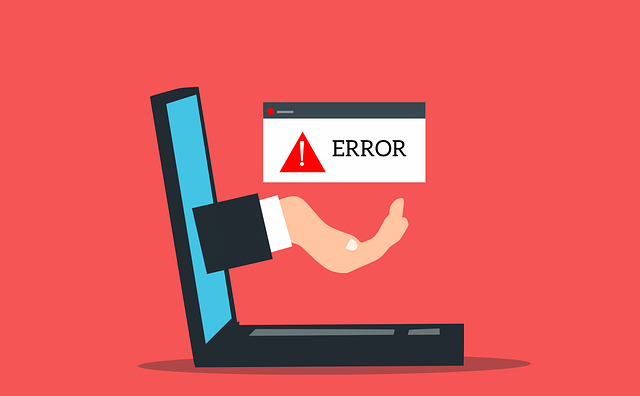If you are someone who is trying to find the WordPress error which is very common then this is the perfect blog for you. Let’s start with it:
The white screen of death
You might feel weird after hearing the name but it stands true to its name. The error is as scary as it is named. You can understand the name white screen. In this error your screen will turn white, it will be black with nothing on it. There are times when this error occurs on your display screen as well. For solving this issue you might have to check for two problems: one is a plugin and the other one is the theme. When there is some issue with these two most related to compatibility and working then this problem occurs. Due to this error, you won’t be able to access your website.
404 errors
You might have noticed the 404 errors several times not only on your website but on other websites as well. This error is not just limited to the 400 but ranges to the 499. But these errors are related to the HTTP client errors. These errors can be easily traced back to the issue. The issues are usually related to server errors regarding communication.
Internal server error
The internal server is a bit confusing for many users. This does not have much information or data regarding this. You can only see the title of the error and you can get from it that the website server has been crashed. When 500 errors are not fixed or even occur this gives rise to other errors too. To solve it you should start troubleshooting. This will only need you to perform a few steps.
Memory limit error
If you want to solve a memory limit error then you should trace back to the hosting service. Though the plan provides different server memory. If your plan allowed you for server memory. For this, you should try cleaning the PHP memory limit. This will surely help you in solving the problem faster. But for the websites which are frequently having this issue should go for an upgrade in the plan.
Error establishing a database connection
You should always keep your website’s database connected to MySQL. Whenever there is any issue regarding this on your website you will get a display message on the screen saying Error establishing a database connection. Due to this, the viewers can’t see the content of your website. Check the credentials on your website then fix it.
Exceed maximum upload file size
The WordPress site has an upload limit. This depends on various factors of the website. Whenever a webmaster is uploading a file whose size exceeds the limits which your WordPress website has then you will get a message of an error on the screen. To fix it, edit the size of the media and go to add new.
Maximum execution time exceeded
Every WordPress website has limited server space and also a time limit. Whenever you are opening the site or the site is processing the data you will find issues with the execution time limit too. If it does not process in time then it will fail. The best solution to this is to contact the service provider.
Wrapping Up
WordPress errors are really annoying. No matter how hard you try to check and keep the site updated and error-free, there will always be something that you will have to fix. In this blog, we have jotted down some of the most common WordPress errors which you can fix with the given measures. Their errors might seem simple but they can really cause trouble for the website so make sure you fix them as soon as possible.