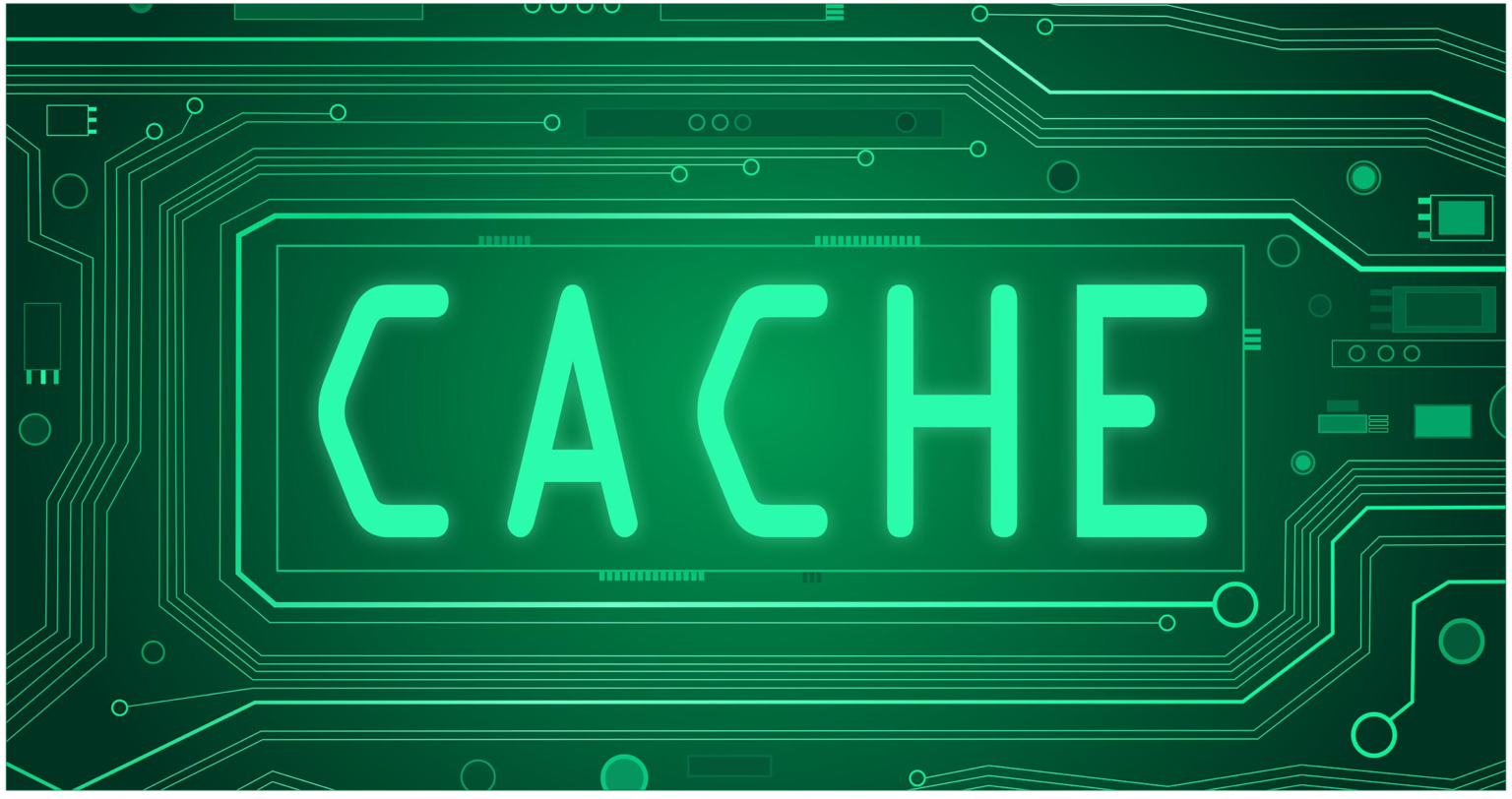WordPress websites are a big task to handle. You cannot take a break for even a day. There is something to do or complete every day. Usually, many beginners don’t have the exact idea about what they are doing until they have a team. But it is not affordable for everyone to have a team. It is more difficult if you have to consider some of the technical things and you are not from a technical background.
Every day we hear so many queries from our readers related to handling and accessing a WordPress website. But the most common one which we have heard of is clearing the cache of your WordPress. It is not a difficult task, but people who have no idea about doing it or have no experience in it will find it difficult because of the lack of knowledge. That is why we have created this blog to help our readers accomplish this task. You can follow this guide and you will understand the simple steps of clearing the cache from your website.
Why do you need to clear the cache?
While many are doing it regularly and every time they are making changes, some are still doubtful as to why they need to clear the cache in the first place. First of all, it makes applying the changes on your website easier because of all the free space. It even lets your website get a better impact on the changes and clear the past data. Many professionals even call it a troubleshooting step that too during the initial step. When you don’t clear the cache from your website, then you will be watching the older version of your website. It will also not face the changes because the information has not reached your website yet.
Steps to clear cache in WordPress
While it is not difficult to clear the cache from WordPress, you will still need to follow all the steps one by one. It is simple and starts with an FTP or SSF file. For the process, you have to use these files with the help of a tool and get started with the coding steps. Some of you might be thinking that this is a very tricky thing because you are not from a technical background or any tech-savvy.
You can always take an easy start by clearing your web browser’s cache. You can even clear the server cache. But if you are thinking about how you can clear the WordPress cache easily, then you should definitely try out the plugins which are available for the same. It makes the process so much easier and simpler for beginners and people of non-technical backgrounds.
When you are using a plugin for clearing the cache from your WordPress website, then it will save you a lot of time because the plugin will easily locate the cache and help in clearing it without causing any issue or obstacle in the process. After you have cared about your browsing and search history, you can go on with the passwords and cookies too.
Final thoughts
In this blog, you have seen some of the easiest but most effective ways of clearing cache from your WordPress website. It is necessary that you keep your cache clear. You can use any of these methods for your website and it will benefit you in various ways. Your website will be able to catch and apply the changes in real-time and you can also check it easily. You can even store new data on your website if you clear the cache.