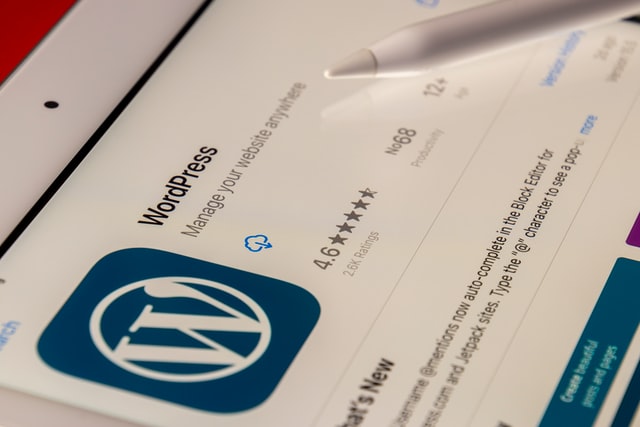A website owner knows that there can be many problems from time to time on their website. But the ones who don’t do anything for fixing are the fools. It is necessary that you have timely checks of your website. There are many things that a digital marketer has to look after for the good health and user experience of a website.
It starts from practicing the ethical ways of SEO and achieving high traffic. But then you also have to find if your site has any broken links. Every Time your website shows the 404 error not found this means that your website has broken links.
It can be due to many reasons like the sites that you have linked to your page have changed their address or they might have changed the website link. You need to keep a check on all these factors because they will be affecting the user experience of your visitors. In this blog, we will teach you how to check if your website has broken links and then how you can fix it.
How to check the broken links in WordPress?
In this section we will tell you how you can check the broken links in WordPress:
Check Out the links
Start from the tab which says look for links. This will help you in checking the broken links from blog posts, pages, comments, or even by default.
General Settings
In the general settings, the page checks the broken links and will inform you about the research.
Finding the links to check
After that, you will find the links mostly by default which is the most recommended advice.
How to fix the broken links in WordPress?
After you have found out the broken links now it is time to fix these broken links:
With the help of WordPress broken link checker plugin
This one might not be the most suggested advice for fixing the broken links because it might affect your WordPress website performance. But if you still need to use it then don’t keep it active all the time.
With the help of google search console
Another amazing service by Google is the Google Search Console which will help you in detecting and fixing the broken lines. It will also notify you from time to time. It will inform you about the errors like 404 too.
To Conclude
With the above blog, you might have found out how important it is to keep a check on your website. You always have to maintain the broken links and never let them be. This will make the user experience worse and it will also make your SEO optimization fall. For fixing the broken links you first have to find them.
From the above-mentioned methods, you can find it as it does not harm your website and neither the user experience. First, you have to check the links, then do the general settings. After finishing the above you can start with the broken link checker. Once you have found out the broken links it is not time to fix it.
You can do this fixing with the help of Google search console which is a trusted method by many bloggers. If not this then you can even check out some SEO tools or software for this. You a\can even try the broken link checker by WordPress. You do not have to make this your primary choice. That’s it by following these steps you can get rid of broken links.