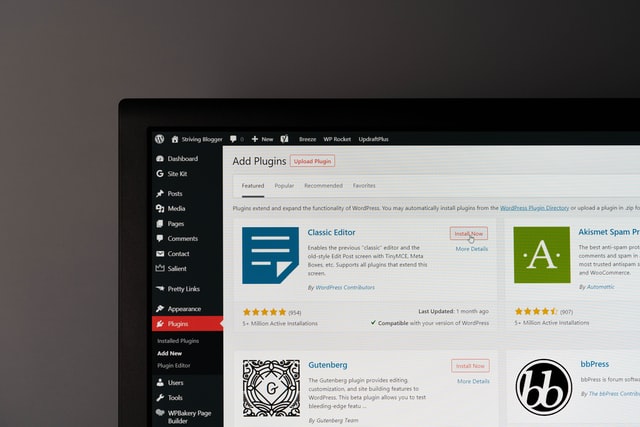WordPress websites are a great way for bloggers to pursue their passion and quit that draining 9 to 5 job. This is a dream of many people, but very free to pursue it as per their choice. But managing a WordPress website is not at all easy. You have to go through so many tasks every day. The main task is creating content. But you are not limited to that. You also have to publish that content so your readers and viewers can read it, but if it is unmanaged, then it might not take much attention. This is why you need to form a table for your website and its content, which will make everything clear as crystal and more accessible.
Anyone who has owned a website for some time now can understand how difficult it is for them to create a table or a chart of content from scratch. But having a WordPress website makes it easy because there are plenty of plugins available for its users to make the task a cakewalk. There are many WordPress plugins in the market from which you can choose, but if you think that you ended up with the best options, then here is the blog that will enlist 7 of the best WordPress table plugins for organizing the data of your website.
wpDataTables
wpDataTables are number one on our list of plugins for organizing the WordPress table. You can use it for the organization throughout the different file modes like excel. It is easy and is available in two versions which are lite and pro. You can choose whichever you like if looking for a free option then go for the lite version and if you are looking for premium then pro is for you.
TablePress
TablePress is an amazing free WordPress table plugin. If you want a plugin that will make the task easy for you like you are sipping coffee, then this is the one option that can be perfect for you. The popularity of this plugin can be understood by the number of downloads it has. It even has features like bifurcating and sorting these options.
Visualizer
Visualizer is one plugin that definitely satisfies its name. It is helpful in increasing the visualization of your website. You can easily use its theme and design to create the table for your website. They have both free and pro versions. Even the free version of this plugin is amazing. You can use it for the available designs of different types of tables.
Posts Table Pro
One of the best plugins in this list is Posts table pro. It is a completely premium penguin that has abundant features. The plugin is enriched in features. You can set up customized tables. It even provides access to add text, links, posts, and pictures to the table. The tables created with this plugin are high in quality and more searchable.
Ninja Tables
Ninja Tables is one of the best free tables plugins on this list. It has many features which are everyday advance and are in the free version. The different styles and types of tables it offers in the free version are unmatchable. You can even go for the pro version in case you require anything additional which is not available in the free version.
WP Table Builder
WP Table builder is a WordPress plugin for tables that is specially curated for WordPress websites. It has brilliant features and flexibility for its users. It is a free plugin that is simple and clean. They have a drag-and-drop feature for importing and posting different elements to the table like text or links.
Data Tables Generator by Supsystic
Data Tables Generator by Supsystic is a very responsive and trustworthy plugin for WordPress websites for table plugin. You can use it for free and by spying depending on the kind of your needs. In The free version, they offer standard services which are most essential and also provides.
Final Words
Nothing can beat signing a plugin on a WordPress website. There is a plugin for every kind of task. You can say there is a plugin for everyone in this blog too. If you’re beginners looking for budget options, free versions are available. For the ones who want to go for more advanced features, we have mentioned the premium plugin.