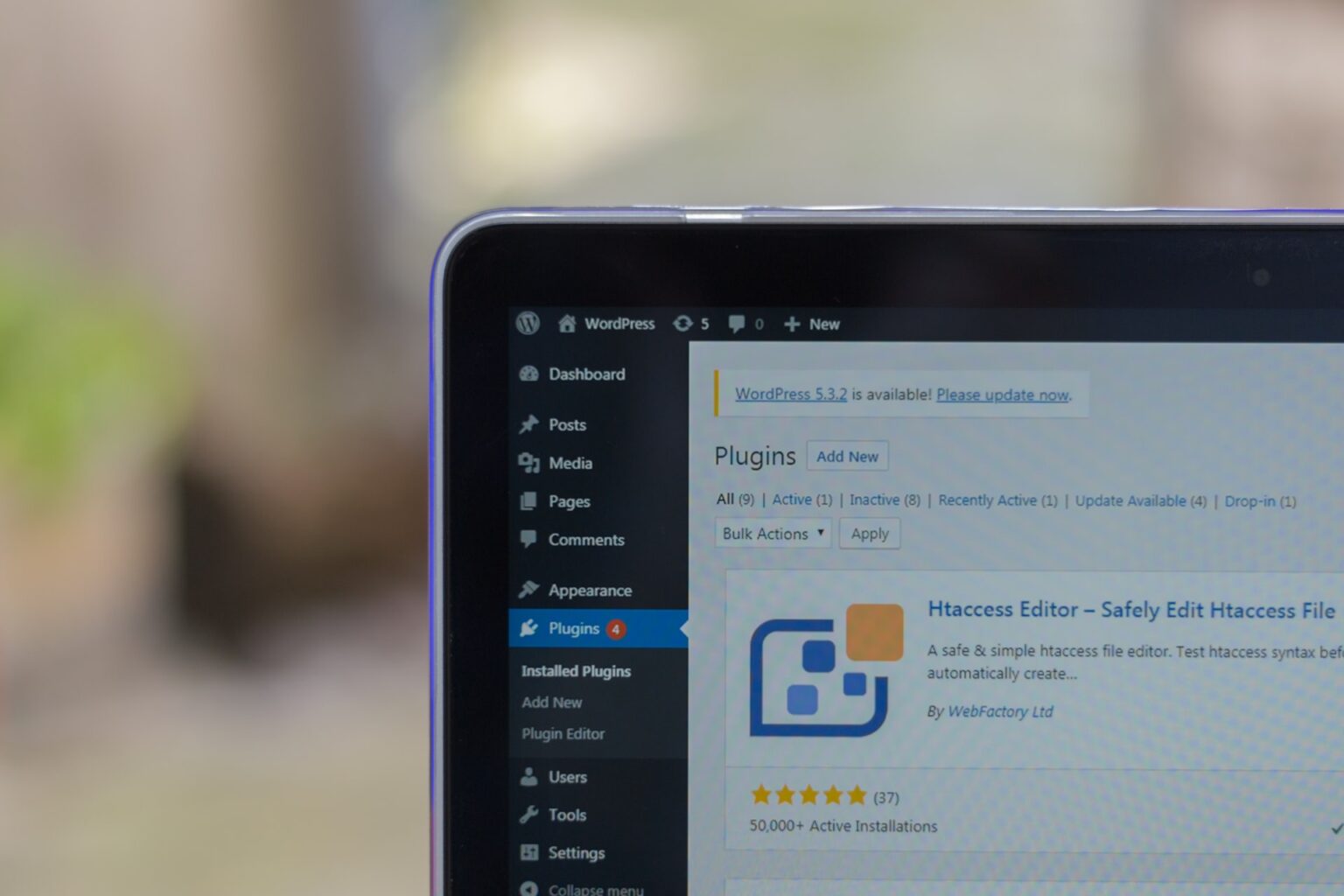Many of the content writers leave the Bing search out of their target list because it has only 2.75% share in the search engine. The wide part is taken by Google which is equal to 91%. But being a content creator and website owner if you can gain some audience or traffic by putting in little effort then that is totally worth it.
You can put in some time and effort and you will make your site Bing search ready. You can start it by a simple and easy way that is adding your website to the Bing webmaster tool. This is considered the fastest way of all. This tool will support your site to be added in the Bing search. But it is not limited to just this. You will also get some information and data that will help your site get more optimized for the Bing search.
For WordPress users, there is the latest addition in the Bing webmaster tool. In addition, WordPress users can benefit. They can increase their visibility with this. There is much more than this plugin does but mostly it provides indexing quicker than any other plug-in.
There have been times when I have heard from some of my colleagues and peers that before they used this plugin in their URL it was not indexed in Bing search. But after using the plug-in all the URLs they checked had been successfully plug-in. After this, I myself started using the plug-in for Bing search.
This enables the users to submit all the URLs to Bing index that too manually. They can even download the latest URLs for submission analysis. You can also check the URLs list if it is submitted or not and if it is not submitted then you can do it again. This is visible in the recent submission file.
With this, you can have a better indexing and crawling experience on your website. This has been done by me for all my latest articles and blog posts. This shall also be done by you so that you don’t face any Bing search issues related to the indexing of your URLs. It is highly advised for WordPress users and those creators who post some current content.
Now, let’s move further to the process of configuration of the plug-in:
- In the very first step, you need to install the Bing URL submission plugin and then activate it.
- Now navigate to the settings and then it will require you to fill in the API key.
- For the API key, you need to then login into your Bing webmaster tool.
- Post that pick your site and then tap on settings then select the API access then this will create the API key.
- After this process is completed you will see the dashboard on which you will see the box submit URL. Then you have to get your URL indexed through this.
Many times it will select your article directly for the indexation. If the article is not selected then you can perform the indexation manually too. Once it is all done you shall now check if your site URL is indexed on Bing search. If it is not indexed then you can do two things: one use the plug-in or do it manually through the Bing webmaster tool.