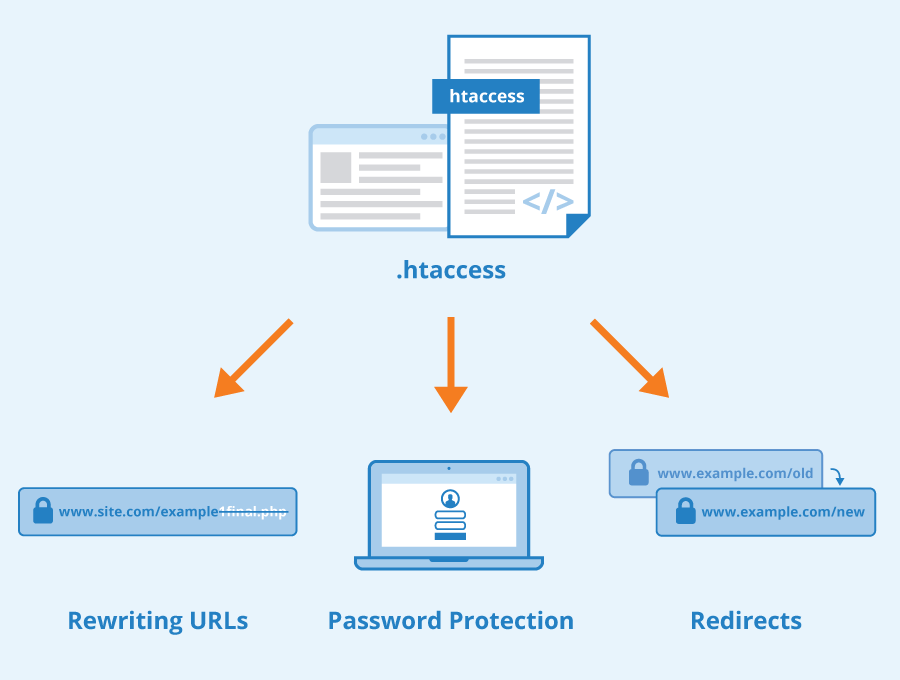WordPress is an influential website that hosts many websites currently. Since it started, there has been no turning back on the number of websites. WordPress is a really simple website. You don’t have to be an expert to operate it. Even the website is considered SEO friendly, which gives it an advantage over many other websites which are not that SEO-friendly. You don’t have to spend hours understanding the process of WordPress.
But there are evening things that demand careful execution. Those things cannot be performed if you don’t have the right information. You know that there are many kinds of files on a WordPress website. These files are essential and the most essential one is the .htaccess file. It is not every day that you need to use this file. But someday in your life on a WordPress website, you will need to access it.
So, in this blog, we will explain to you how to find, create and edit the .htaccess file in WordPress. It is certainly not easily accessed because, as I said, it is an essential file that can harm your website if anything happens to that file. It is kept hidden so that it won’t be accidentally deleted. Now let’s start our guide with which you will be able to locate, create, and edit.
How To Find a .htaccess file On WordPress?
Before you create or even edit your .htaccess file it is necessary that you know where to find it. It is not best to locate the .htaccess file because WordPress keeps it away from the regular eyes so it is not lost, deleted, or affected by any kind of danger. For locating the WordPress .htaccess file below is few steps. You can just follow the guide and you will find the .htaccess file.
Locating the .htaccess file is best done when you locate it with the help of software. Of Course, you can also try accessing it with the root folder. But you won’t be able to perform this step with the default interface of your website. The above steps were performed through software.
How To Create a .htaccess file?
For creating a .htaccess file you will have to sign in to your WordPress website, then reach the settings. After you have to save changes by clicking on this dialogue. The process mentioned above can also be done with the help of a text editor, too. The file created on the text editor shall be uploaded later on by you.
How To Edit a .htaccess file?
After creating y shall also understand how you can edit the file. For editing the .htaccess file you first have to log in to the WordPress Cpanel dashboard. Then go to the file manager. After the previous step, select the public_html folder. You have to tap right into this folder and edit the file.
Final Verdict
In this blog, we guided you with the instructions which will help you in creating, locating, and editing the .htaccess file in your WordPress website. It is not too difficult to access it, but finding it sometimes can be for the newbies. You should handle the .htaccess file with delicacy so you won’t disturb the file or delete it accidentally. It is best to follow the directions and guides mentioned in the above blog. It will be extremely helpful for anyone, even a newbie will be able to handle the situation with this.