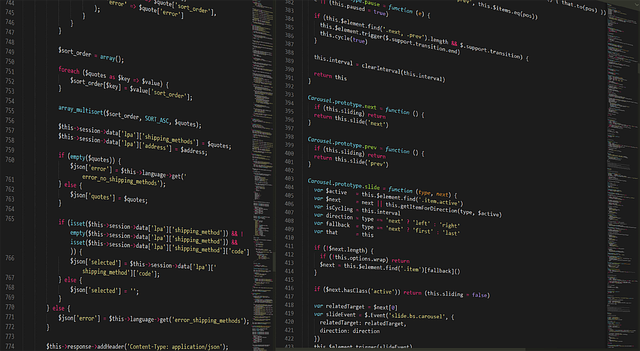In this blog, we have mentioned three of the most effective ways of uploading HTML files on the WordPress website. All of these methods are simple. Let’s check them in detail.
Method 1. With the WordPress dashboard
For this method, you will have to start by logging into the WordPress account and entering the dashboard area. Here you will find the option of Media which will lead you to a sub-option of Add new. Click on this button and then pick the HTML file from your system. The file that you have picked needs to be uploaded. It is simple to upload this file like any other media file. During this process, you will see some errors.
When you face any problem uploading a media library, you should try to use Gutenberg for this process. You will have to log in again, but this time in the Gutenberg dashboard. For starting the steps, you have to form a page or even a post. Then you should go click on the + sign which will help you to create a block. Then you have to search for the option of File which lets you upload this HTML file easily.
Method 2. With the cPanel
For the ones who were successful in the upload of the file from the WordPress dashboard then you will find the manual method easier. For this method, login to the cPanel. This should be done from the web hosting account. Then tap on the File Manager to select the public_HTML. In this folder, you will find more folders which are wp-admin, wp-includes, and the last wp-content. Now you have to build a folder from the plus sign on the Folder section.
This can be seen on the menu side, which is visible at the top of your website. Here you have to upload the zip file which can also be renamed by you for better access in the future. After doing these steps you have to right-click and then try to extract the content from the Folder. Then you are free to remove the zip file as well.
Method 3. With the FTP
File Transfer Protocol is a simple third-party software that is used to sync the web server and the web files and easy access to this. To start this method, you will have to download Filezilla on your system and then install it to start the process. Then you have to open it to enter the FTP credentials. This will have the hostname, username, and password. Then tap on the Quick Connect. With Filezilla, you will get a better connection with the website server.
Then there is a left-hand panel on the website. It is known as the local site. And then there is a right-hand panel which is known as the Remote site. The first one is your computer and the second one is the website. In the latter one, you will find the public-HTML. Here are the files and folders kept. Then choose the renamed folder too. Then form a folder for the HTML files. This is done by right click and then clicking on the Create Directory and then pressing enter on it. Then on the left-hand panel, there is the HTML file which you have to select and then tap on upload.
Final Words
In this blog, we have mentioned three of the most effective ways of uploading the HTML to your website. All the methods are simple and effective. These methods can be done by beginners as well. The first one is said to be the most difficult and if you are able to do it then the rest remains simple for you. Even though that is not as difficult.