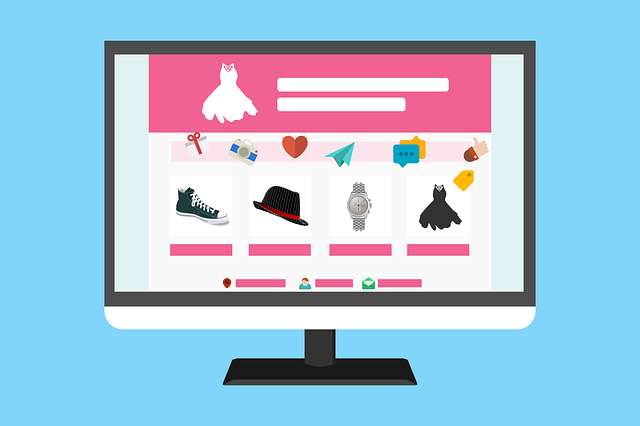If you are also someone who is looking for the right guidelines for moving your website. For all the reasons that you have decided, you can easily move from Squarespace to WordPress in very simple steps.
WordPress is very flexible and SEO friendly which allows for creating a website for any industry. Take a look at our post Squarespace vs WordPress for the comparison between these platforms.
First of all, when you want to move to WordPress you have to select a web hosting service. There is no hurry in picking a web hosting service because this is an important part and should be done with all the precautions so you don’t make any mistakes. You can easily find hundreds of options for WordPress hosting, but all of them are unique and have their own set of advantages and disadvantages.
The uptime and speed are the important factors that you have to take into consideration while selecting web hosting because they will impact the performance of your website. They should also have customer support which is available round the clock because the issue with your website can arrive at any time of the day.
The next step, which is very obvious, is for the installation of WordPress on your website. It is known that WordPress can be installed within minutes. Some of the web hostings guarantee single-click installation as well. This will bring the WordPress on your dashboard just after it. Even if your hosting provider does not have a one-click installation you can still install it in minutes. But a single click helps in making the process a lot easier and simpler.
After you have installed WordPress on your website’s dashboard, it is now time that you export your content and data from Squarespace. You should include every detail of information when you are exporting your content from it. Though there are limitations to the exporting process. You won’t be allowed to export everything in Squarespace. You can easily transport the basic pages of your website. These pages are the ones that are going to be the WordPress page of your new website.
It will also include a single blogging page, posts related to the blogs, pages from your gallery, and the embeds, texts that are used by your website. There are many things that are restricted from export and they are media, secondary blogs, product events, and index pages. For this step, you should go to the settings of Squarespace. Then go to the advanced tab which will show you the option of import and export, then choose. After doing this you have to download it by clicking on the tab.
When you are done with the exporting process, it is time that you begin the importing process. For importing you have to reach the tools bar then click on import. This will show you the option of installing now. Pick the option of WordPress on this. You have to compress it into an XML file. Post this, upload the file and then import it. WordPress will follow it by analyzing these files, then tapping on the submit button.
Images are restricted from downloading on the Squarespace. This means you will require the auto-upload images plugin. For this step, you have to reach the post section and then press on the screen options that will be visible on your screen. You will see the number of images you have to make it to 999. This will help you in bulk downloading. Tem goes to edit and apply.
The final step which remains after finishing the entire above-mentioned process is to fix internal links. This is also a pretty simple step. For this, you will have to go to the settings and then permalinks. After doing this, you have to check the links and then fix the ones which have errors by editing them. You can even use a plugin to make it simpler for you.